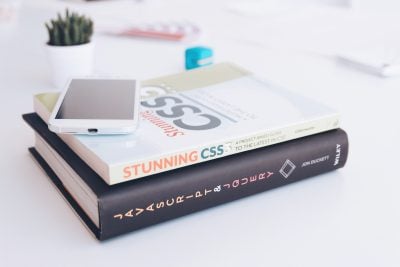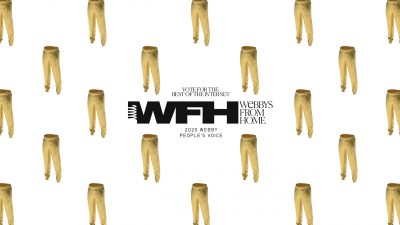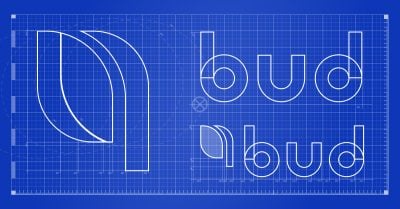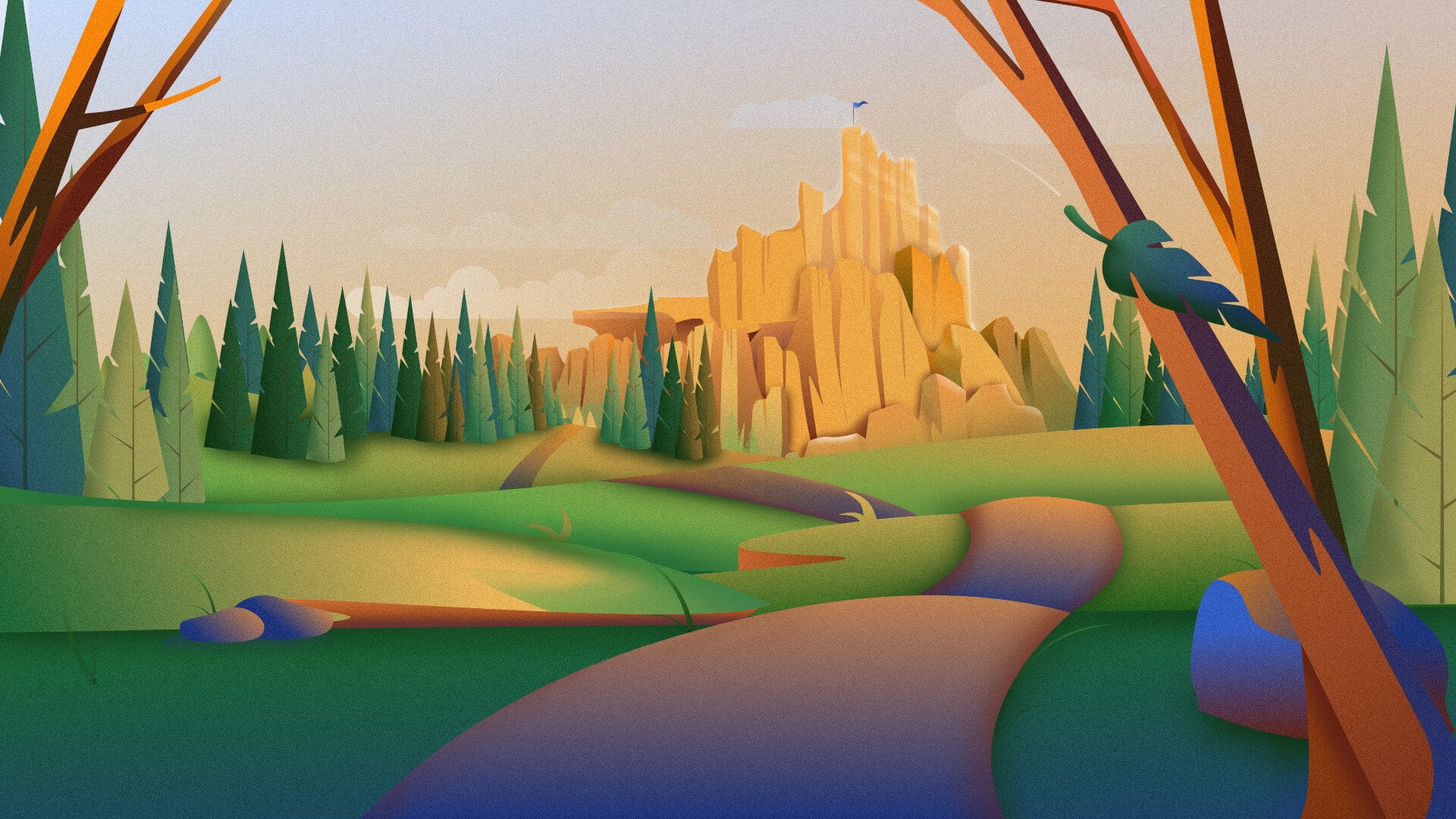Is QUIC.cloud a Contender for Best WordPress Cache Plugin in 2023?
LiteSpeed is our go to WordPress Cache Plugin:
With LiteSpeed Technologies recently launching their latest product QUIC.cloud Content Delivery Network (currently in BETA) that has the ability to cache dynamic WordPress pages, use the latest HTTP/3 and QUIC protocol as well as having the ability to generate Low Quality Image Placeholders (LQIP), on top of their vast range of other features.
It has never been easier to speed up your WordPress website on a global scale.
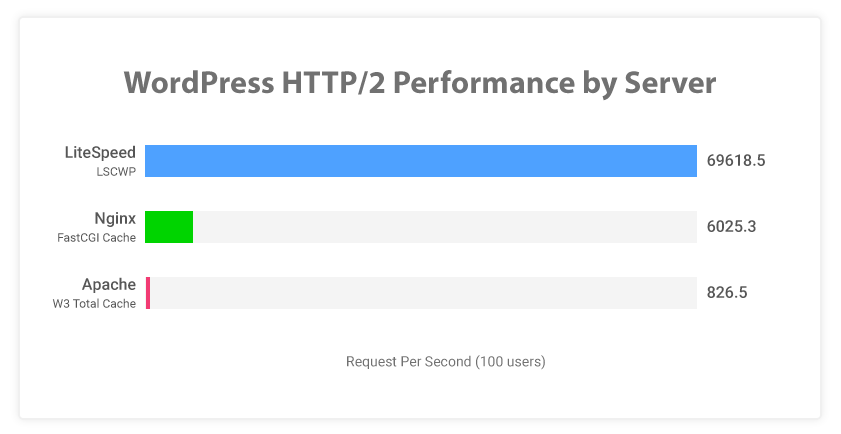

What’s a Cloud CDN?
A cloud content delivery network (CDN) is a group of servers scattered throughout the globe that will serve your website files to visitors locally. When a visitor decides to drop in and view your website their computer doesn’t need to run to the other side of the world to fetch the files, instead they are served by the closest server.
Load balancing is dramatically improved by distributing content from Google’s network and you’ll see a dramatic reduction in server costs.
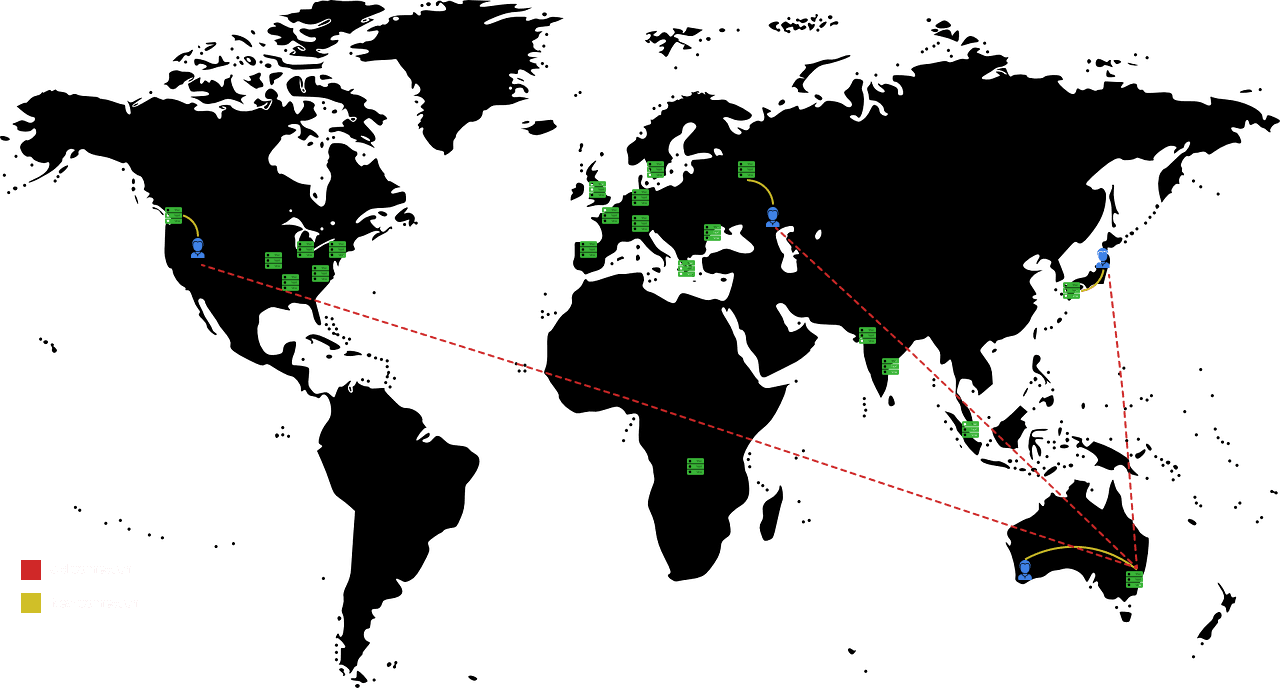
What is HTTP/3?
HTTP/3 is the new web protocol that will inevitably supersede HTTP/2. This new QUIC transport layer network protocol, which is served over UDP, was developed in 2012 by Google.
It’s primary benefit is to increase performance by using multiplex connections and eliminate the head-of-line-blocking delays (packets being help up) that HTTP/2 currently experiences. QUIC was initially designed by Jim Roskind, a software engineer at Google.
It was originally an acronym for Quick UDP Internet Connections however QUIC is now simply the name of the protocol and not an acronym.
Cloudflare have been recording a 12.4% increase in Time to first byte (TTFB) when bench marking it’s performance.
Whilst HTTP/3 is still in RFC draft it’s really great to see LiteSpeed looking to leverage the latest web technologies. QUIC also aims to reduce connection and transport latency in each direction to avoid congestion.
What is LQIP?
A Low Quality Image Placeholder is a temporary image that is loaded in place of the high quality image that allows a user to see the visual structure of your website whilst your high quality images are loaded. The temporary image that is generated samples the original image to extract a baseline color and shape of the original asset.
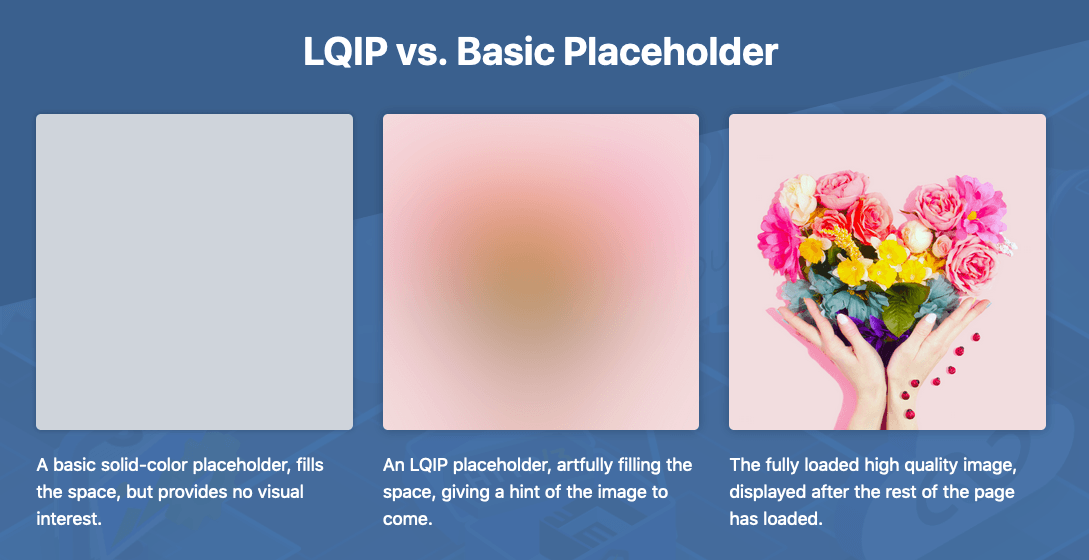
It’s taking that one extra step to not only make that initial page load quicker but to give your users a far better UX experience giving them an indication that your page is coming together.
QUIC.cloud Benefits
- Pushing Images, CSS Files, JS Files and Cached WordPress pages out to one of LiteSpeed’s 42x QUIC Servers across the globe (https://api.quic.cloud/ips).
- Automatically purging and syncing data to QUIC when pages or post content is saved within WordPress.
- Providing users in every continent access to your site in less than 100ms via QUIC.
- (Optional) Anti DDos protection and Brute Force Protection with the provision of one reCAPTCHA blocker upon activation that will challenge non-Trusted visitors, and denies access to attackers via QUIC.
- Up to 20 GB worth of included monthly bandwidth quota (additional credits can be purchased).
- Optimisation of up to 20,000 images per month.
- Critical CSS Service (CCSS).
- Access to HTTP/3 internet protocol using QUIC: https://http3check.net from visitor to network plus network to origin server (when you enable QUIC)
- The use of UDP internet connections reducing TCP header overhead through the use of QUIC developed by the QUIC working group
- Low Quality Image Placeholders (LQIP) for a better user experience
- Beta support provided by the QUIC team when you need it
- Reduction of web traffic to your origin server by routing it via QUIC
Setting up QUIC.cloud
We recommend that your hosting provider is running a LiteSpeed Web Server and you must have the LiteSpeed Cache plugin installed. Use of QUIC is also highly recommended.
- Generate your LiteSpeed Domain Key that connects to your personal QUIC.cloud dashboard (LiteSpeed WP Plugin > General > Generate Domain Key)
- Once your key is generated you will need to set up your account. This will provide you with a CNAME that you will need to add to your DNS records at your nameserver (this can sometimes be in the same control panel as your hosting provider or may be with your domain registrar). Contact your hosting provider for support in adding this record
- Turn on the QUIC content delivery network settings (LiteSpeed WP Plugin > CDN > set QUIC.cloud CDN to “On”)
- If you wish to use LSCache, inside your QUIC account under your newly set up domain, turn Dynamic Cache to ON under ‘Cache Settings’
- If your hosting provider is using HTTP3 and QUIC under LiteSpeed, you can optionally ‘Enable QUIC Backend’ by setting this to ON under ‘Connection Details’. This can significantly improve the connection performance of web pages between QUIC.cloud which is now your content delivery network and your origin server with your hosting provider. This uses UDP internet connections and reduces the overhead of TCP headers. You can contact your hosting provider for support in this matter
- We recommend that you utilise full end to end encryption by setting the ‘Connection Type to Origin’ to ‘MATCH’ under ‘Connection Details’ which will force the transport protocol to match. Using a .htaccess rule or a WordPress Plugin on your origin server will enable you to force visitors to use HTTPS
- Now, with a bit of waiting for your QUIC SSL certificate to deploy (via QUIC.cloud) your website should now be using QUIC on the QUIC CDN and the latest in TLS 1.3, plus your wordpress speed should have significantly improved
- Please remember that for the interim QUIC.cloud is marketed as not ready for production and using this in a production environment is at your own risk. QUIC.cloud do offer support however it is beta
For more information or support on any of these steps with QUIC please refer to the QUIC.cloud documentation.
QUIC.cloud Server Locations
QUIC.cloud servers using the QUIC protocol are diversified across multiple regions and vendors including AWS, Digital Ocean, UnReal, HyperHosting, Planet Hoster. To see their current list of servers visit https://api.quic.cloud/ips. We will periodically update the map below with new server locations for QUIC.
Is it Worth Switching Your WordPress Cache?
Reduced Load Times
We often see the load time of some of our clients websites drop by over 200% by way of using content delivery networks as well as QUIC. Removing the need to fetch the files from a single server down under.
With CDN servers located around the world it’s a truly global CDN you can rely on to serve you website at lightspeed, anywhere in the world. With an particularly strong server presence in the US and Europe.
Server Cost Savings
We’ve seen a reasonable cost saving on cloudfront cdn, which factored into our switch.
Quic.Cloud offers the first 20 gigabytes of bandwidth for free for new accounts.
Built For WordPress
As mentioned earlier QUIC.cloud was built by the same team who developed the LiteSpeed Cache. Built as more than just your vanilla CDN. QUIC.cloud offers built in image optimisation, critical CSS generation (to speed up time to first paint) and low quality image placeholders.
Conclusion
Quic cloud is an ambitious new project that’s really embracing the web paradigm HTTP/3 will bring. The shift from servers side loading to client side will mean websites can load faster than ever and with additional encryption to boot!
As a digital marketing agency, speed and the web experience are a big part of building product value and customer empathy. Quic cloud is fast becoming our CDN of choice as we push to deliver the best possible digital experiences for our clients.